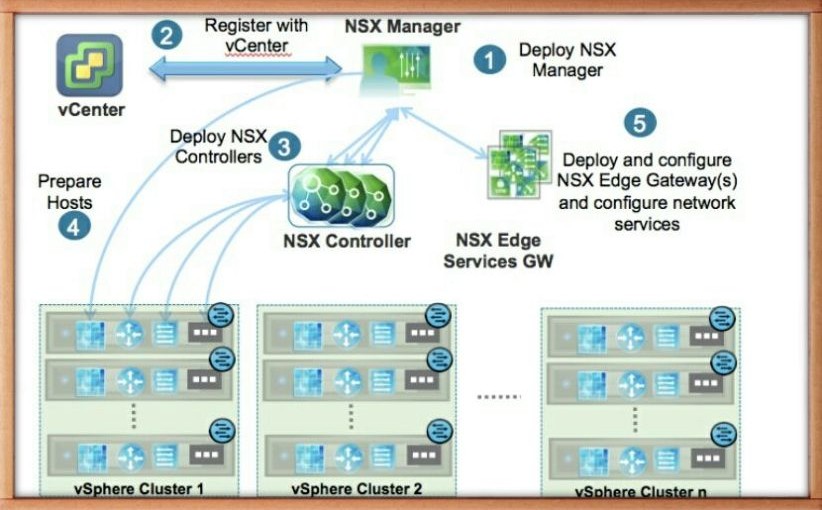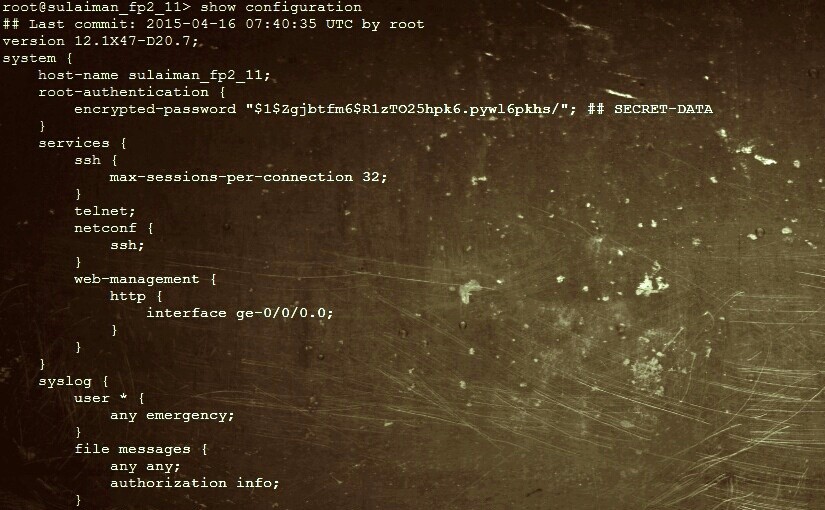VCP-NV (VMware Certified Professional – Network Virtualization) certification. I did VCP-NV this month and here are my ‘few’ words about it based on my little knowledge 🙂 .
Just to recap.. VMware vSphere provides two virtual switches – standard vSwitch and vSphere Distributed Switch (VDS). Standard vSwitch is created/managed at per host (ESXi host) level. Distributed Switch is created at vCenter level and the same can be deployed to all the host(s) managed by the vCenter. It is like create once and deploy the same across all the hosts in the cluster. Distributed Switch needs Enterprise plus license and comes with lot more features than standard vSwitch.
Though there is already virtual switches present in the vSphere product, it does not provide actual/complete network virtualization. It is required to depend on the physical devices change (For e.g. a new network (VLAN) is created). Also traffic between two networks needs to go to physical network and comes back to ESXi host even though both the networks are residing in the same ESXi host. There are many usecases like this. There were missing items in VMware vSphere environment to fill in SDN/overlay technologies.
VMware did good decision, (I think so), to acquire Nicira and there comes network virtualization platform “VMware NSX“. VMware NSX comes in two flavours NSX-v (for vSphere environment) and NSX-mh (for multihypervisor environment). This certification covers only NSX-v.
I skipped VCA-NV and directly did VCP-NV as I have a valid Cisco certification currently (See Path 3 from VCP-NV certification page).
“Path 3: Valid CCNA Data Center or CCNA Routing & Switching or CCNP Data Center or CCNP Routing & Switching certification or CCIE Data Center or CCIE Routing & Switching. Note: This path is only available until January 31, 2016” – from VMware VCP-NV page
Here are some suggestions for exam preparation.
1. Take free self paced training from VMware about VMware Network Virtualization Fundamentals
2. Check out exam blueprint
3. Understand VMware NSX from “VMware NSX Network Virtualization Design Guide” . This guide contains everything you to know about NSX in general and pass the exam.
4. There are two courses available in Pluralsight.com by Jason Nash about VMware NSX. You will find it very useful.
VMware NSX for vSphere Introduction and Installation by Jason Nash
VMware NSX for vSphere: Network Services by Jason Nash
If you are not ready to view the whole series, you can watch selected portions where you have confusions
( Pluralsight offers 10 free days (up to 200 minutes) to view their videos. )
5. Take a practice exam at VMware site and see how much you can score.
6. Makeuse of VMware Hands On Labs (HOL)
Image Courtesy: VMware (design guide) – Diagram explains the sequence of steps to prepare the NSX vSphere environment.
Hope you find this post useful!